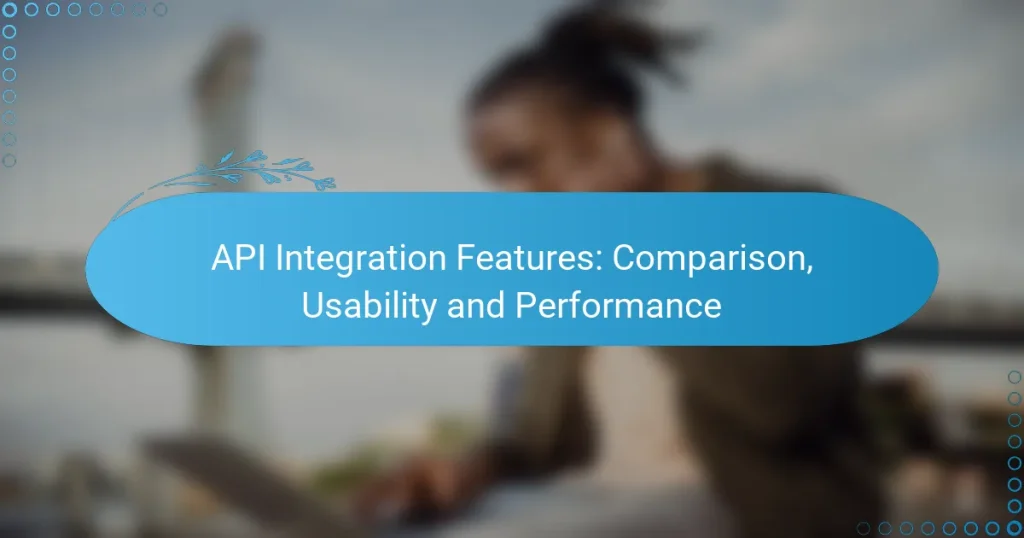API integration features play a crucial role in enhancing the functionality and efficiency of SaaS tools. By focusing on aspects such as real-time data synchronization, customizable webhooks, and user authentication, these integrations improve usability and streamline processes. Understanding the differences in usability, performance, and support across various platforms is essential for developers aiming to implement effective API solutions.
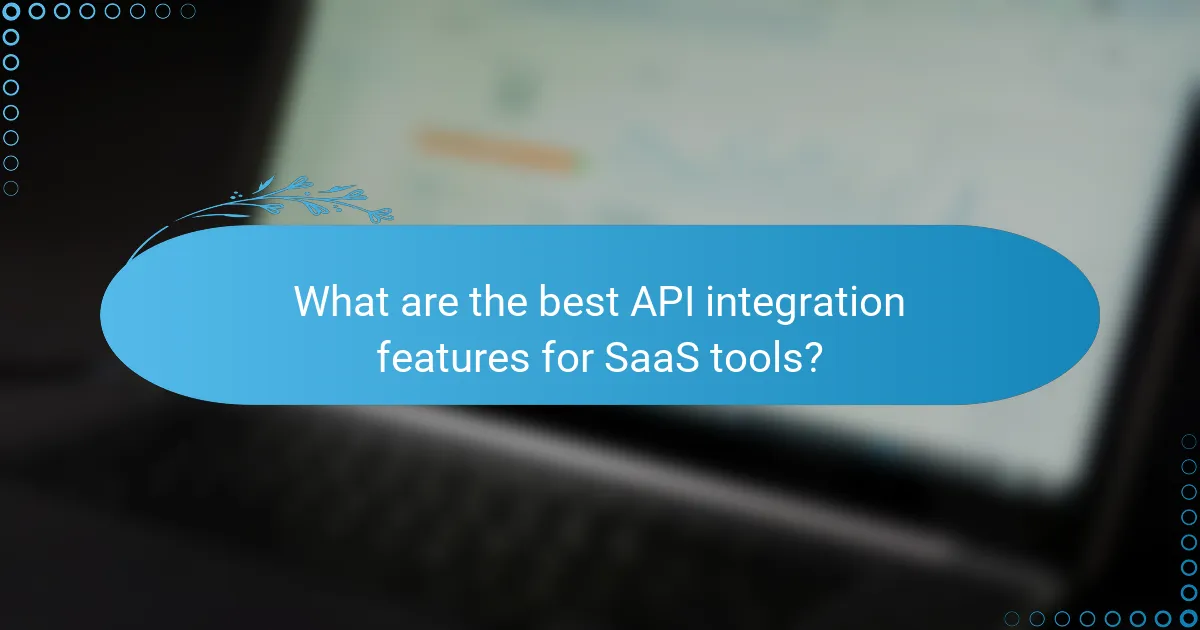
What are the best API integration features for SaaS tools?
The best API integration features for SaaS tools include real-time data synchronization, customizable webhooks, user authentication options, and comprehensive documentation. These features enhance usability, streamline processes, and ensure secure interactions between applications.
Real-time data synchronization
Real-time data synchronization allows SaaS applications to instantly update and share data across platforms. This feature is crucial for maintaining consistency and accuracy, especially in environments where timely information is essential, such as finance or e-commerce.
Consider using technologies like WebSockets or server-sent events for efficient real-time communication. Ensure your API can handle high volumes of requests without significant delays, ideally keeping response times in the low tens of milliseconds.
Customizable webhooks
Customizable webhooks enable applications to send automated messages or updates to other services when certain events occur. This feature allows for tailored integrations, ensuring that users receive relevant notifications based on their specific needs.
When implementing webhooks, offer users options to configure triggers and payloads. Common use cases include notifying a CRM when a new lead is added or alerting a team chat when a support ticket is updated.
User authentication options
User authentication options are vital for securing API access and protecting sensitive data. Implementing standards like OAuth 2.0 or API keys can help manage user permissions effectively while ensuring secure connections.
Consider offering multiple authentication methods to accommodate different user preferences, such as single sign-on (SSO) or multi-factor authentication (MFA). This flexibility enhances security and user experience.
Comprehensive documentation
Comprehensive documentation is essential for facilitating smooth API integration. Clear and detailed guides help developers understand how to implement features, troubleshoot issues, and maximize the API’s potential.
Include examples, code snippets, and use cases in your documentation. Regularly update it to reflect changes and improvements in your API, ensuring that users have access to the latest information and best practices.
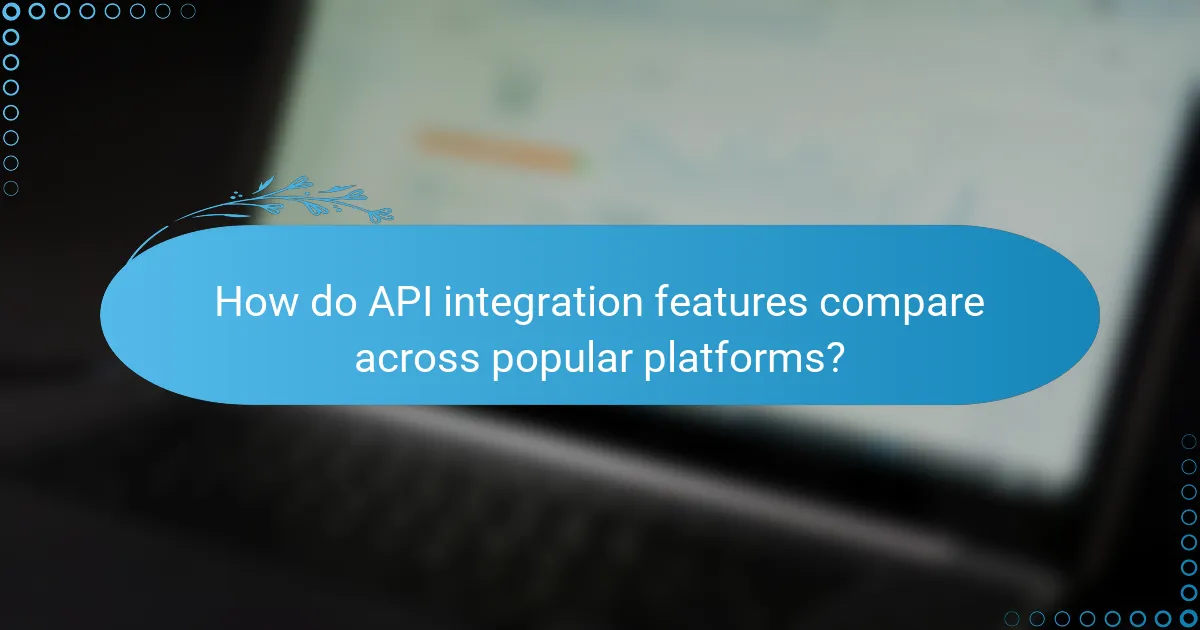
How do API integration features compare across popular platforms?
API integration features vary significantly among popular platforms, impacting usability, performance, and overall effectiveness. Key factors to consider include ease of use, supported integrations, and the ability to handle complex workflows.
Zapier vs. Integromat
Zapier and Integromat (now Make) are both powerful automation tools, but they cater to different user needs. Zapier is known for its user-friendly interface and extensive library of integrations, making it ideal for beginners and small businesses. In contrast, Integromat offers more advanced features for complex workflows, allowing users to create intricate scenarios with conditional logic.
When choosing between them, consider the complexity of your automation needs. Zapier is typically faster for simple tasks, while Integromat can handle more sophisticated processes but may require a steeper learning curve. Evaluate your specific use cases to determine which platform aligns better with your requirements.
Postman vs. Swagger
Postman and Swagger are both essential tools for API development and testing, but they serve different purposes. Postman is primarily a collaboration platform for API development, allowing teams to create, test, and document APIs efficiently. Swagger, on the other hand, focuses on API documentation and design, providing a standardized way to describe APIs using the OpenAPI Specification.
For teams looking to streamline API testing and collaboration, Postman is often the preferred choice due to its intuitive interface and robust features. Conversely, if your priority is creating comprehensive API documentation, Swagger’s capabilities in defining and visualizing APIs can be more beneficial. Assess your team’s workflow to choose the right tool.
Microsoft Power Automate vs. Tray.io
Microsoft Power Automate and Tray.io are both automation platforms that enable users to connect applications and automate workflows. Power Automate is integrated with the Microsoft ecosystem, making it a strong choice for organizations already using Microsoft products. It offers a user-friendly interface and a variety of templates for common tasks.
Tray.io, however, is designed for more complex integrations and provides greater flexibility with its visual workflow builder. It allows users to create custom integrations across a wide range of applications, making it suitable for larger organizations with diverse needs. Evaluate your existing tools and the complexity of your workflows to determine which platform will best meet your automation goals.
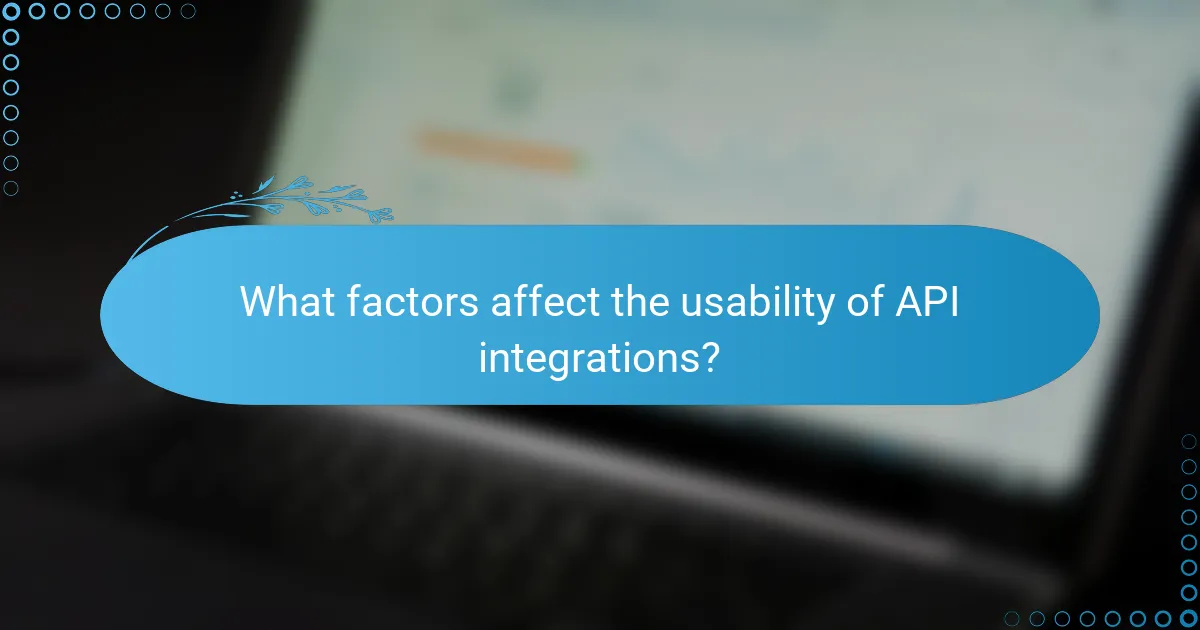
What factors affect the usability of API integrations?
The usability of API integrations is influenced by several key factors, including user interface design, ease of setup and configuration, and the availability of support and community resources. These elements determine how effectively developers can implement and utilize APIs in their applications.
User interface design
A well-designed user interface (UI) can significantly enhance the usability of API integrations. Clear navigation, intuitive layouts, and responsive design help developers understand and interact with the API more efficiently. For example, APIs with comprehensive dashboards and visual tools allow users to monitor performance and troubleshoot issues easily.
Consider APIs that provide interactive documentation or sandbox environments. These features enable developers to experiment with API calls in a controlled setting, improving their understanding and reducing the learning curve.
Ease of setup and configuration
The simplicity of setting up and configuring an API integration is crucial for usability. APIs that offer straightforward installation processes, clear documentation, and pre-built SDKs can be integrated in a matter of minutes. Look for APIs that provide step-by-step guides and sample code to facilitate quick implementation.
Common pitfalls include overly complex setup procedures or inadequate configuration options. Developers should avoid APIs that require extensive manual configuration, as this can lead to errors and increased setup time.
Support and community resources
Access to robust support and community resources can greatly enhance the usability of API integrations. APIs that offer responsive customer support, detailed FAQs, and active user forums empower developers to resolve issues quickly. A strong community can also provide valuable insights and shared experiences that enhance learning.
When evaluating an API, consider the availability of resources such as tutorials, webinars, and example projects. APIs with a vibrant community often have more user-generated content, which can be an invaluable asset for troubleshooting and best practices.
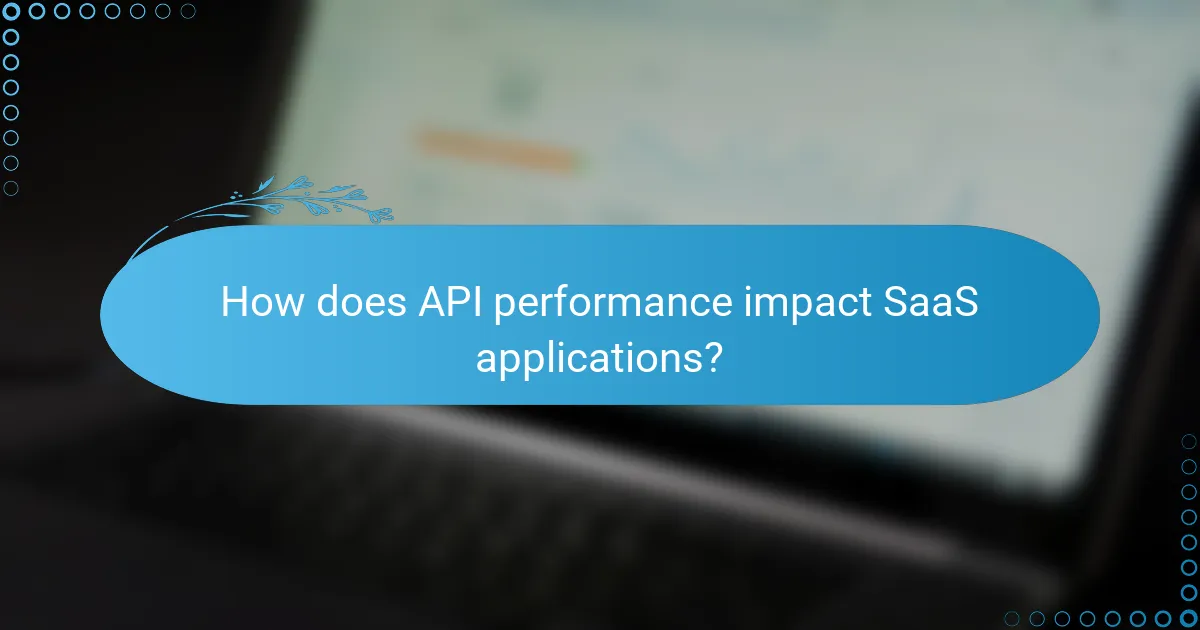
How does API performance impact SaaS applications?
API performance is crucial for SaaS applications as it directly affects user experience and operational efficiency. High performance ensures quick data retrieval and processing, which can lead to increased user satisfaction and retention.
Latency and response times
Latency refers to the delay before a transfer of data begins following an instruction. In the context of APIs, low latency is essential for real-time applications, as delays can lead to frustrating user experiences. Aim for response times in the low tens of milliseconds for optimal performance.
To minimize latency, consider using Content Delivery Networks (CDNs) and optimizing your API endpoints. Regularly monitor response times to identify and address bottlenecks promptly.
Throughput and scalability
Throughput measures how many requests an API can handle in a given time frame. High throughput is vital for applications expecting significant traffic, as it ensures that multiple users can interact with the service simultaneously without degradation in performance. A good target is to support hundreds to thousands of requests per second, depending on the application.
Scalability allows an API to handle increased loads by adding resources. Implement strategies such as load balancing and horizontal scaling to maintain performance during peak usage times.
Error handling and retries
Effective error handling is essential for maintaining a seamless user experience. APIs should provide clear error messages and status codes to help developers troubleshoot issues quickly. Implementing a standardized error response format can enhance clarity and usability.
Retries are a common strategy for handling transient errors. Use exponential backoff for retry attempts to avoid overwhelming the server. Ensure that your API documentation clearly outlines error handling procedures and retry logic to guide developers in implementing robust solutions.
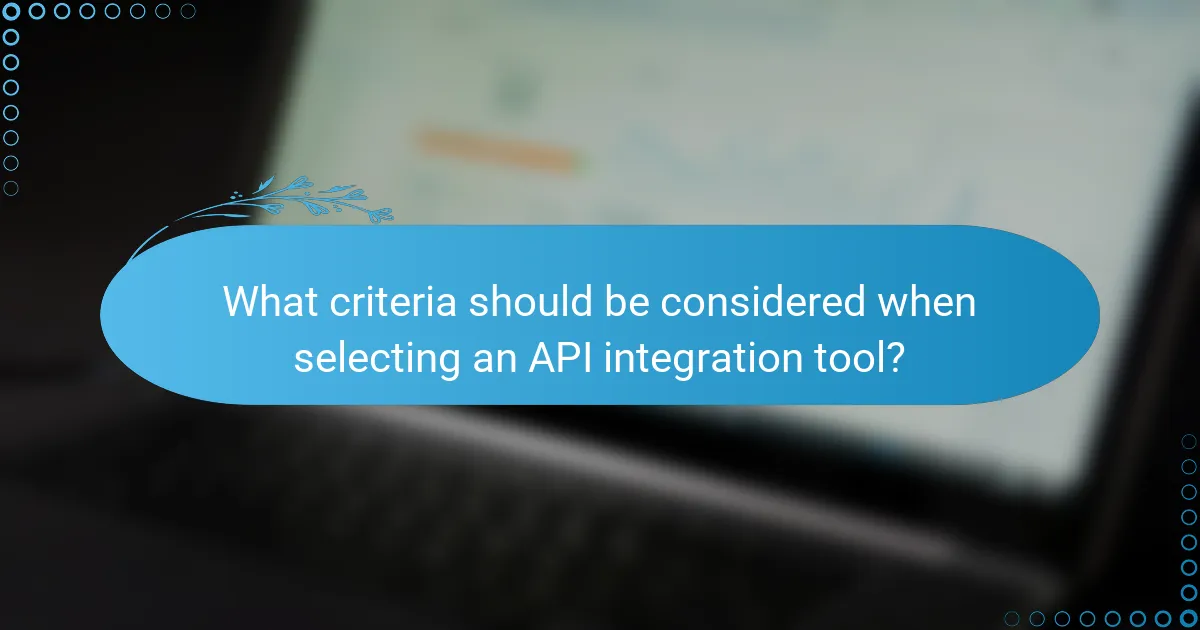
What criteria should be considered when selecting an API integration tool?
When selecting an API integration tool, consider integration capabilities, cost and pricing plans, and security features. These criteria will help ensure that the tool meets your technical requirements and budget while safeguarding your data.
Integration capabilities
Integration capabilities refer to how well the API tool connects with various systems and applications. Look for tools that support a wide range of protocols, such as REST, SOAP, and GraphQL, to ensure compatibility with your existing infrastructure.
Evaluate the ease of use and the availability of pre-built connectors for popular platforms. Tools that offer drag-and-drop interfaces or visual mapping can significantly reduce development time and complexity.
Cost and pricing plans
Cost is a critical factor when choosing an API integration tool. Pricing models can vary widely, from subscription-based plans to pay-as-you-go options. Assess your expected usage to determine which model offers the best value.
Some tools may offer free tiers with limited features, which can be useful for small projects or testing. Be cautious of hidden costs, such as charges for additional API calls or premium support services.
Security features
Security features are essential for protecting sensitive data during API interactions. Look for tools that provide robust authentication methods, such as OAuth or API keys, and ensure they comply with relevant regulations like GDPR or HIPAA.
Additionally, consider tools that offer encryption for data in transit and at rest. Regular security updates and vulnerability assessments are also important to maintain a secure integration environment.

What are the emerging trends in API integration for SaaS?
Emerging trends in API integration for SaaS focus on enhancing connectivity, simplifying development, and improving user experiences. Key developments include the rise of low-code/no-code platforms, increased use of microservices, and the adoption of API management tools that streamline integration processes.
Low-code/no-code platforms
Low-code and no-code platforms are transforming API integration by enabling users to create applications with minimal coding knowledge. These platforms provide visual development environments that allow users to drag and drop components, making it easier to connect various APIs without extensive programming skills.
When using low-code/no-code platforms, consider the specific APIs you need to integrate and ensure the platform supports them. Popular options include tools like Zapier, Microsoft Power Automate, and OutSystems, which offer pre-built connectors for many widely used services.
While these platforms can significantly speed up development, they may have limitations in customization and scalability. It’s essential to evaluate your long-term needs and potential growth before fully committing to a low-code/no-code solution.